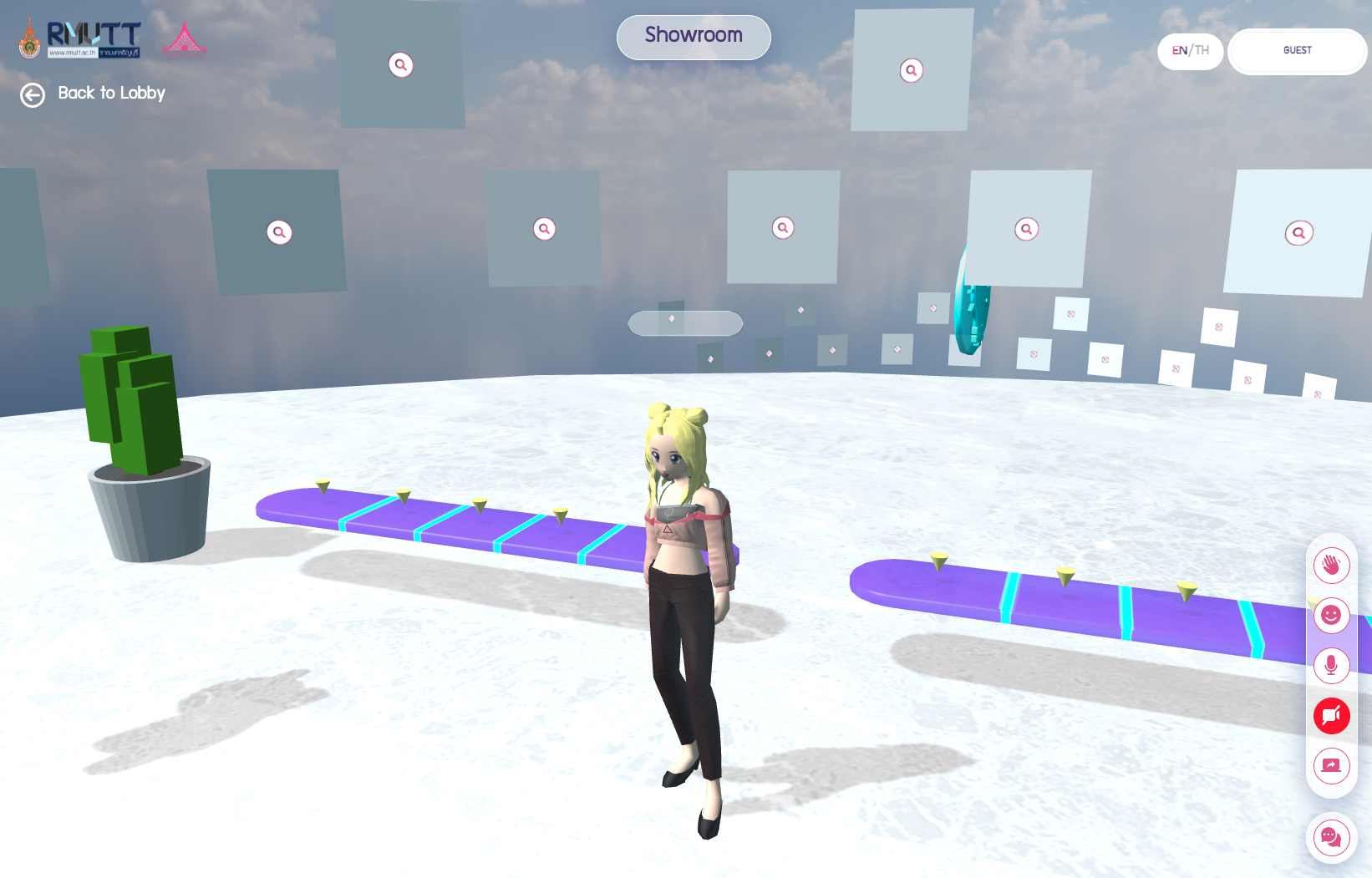Overview of RMUTT Metaverse
Virtual classroom with 3D model characters
RMUTT Metaverse is a website for online learning that features 3D characters within classrooms, which are divided into different classes. It includes various RTC systems such as screen sharing, camera and microphone activation, and chat functionality, as well as the display of different gestures.
Additionally, there is a VR360 section that serves as a guide to important areas of the university, such as various academic buildings.
Key Features
The main feature is the division of classrooms for real-time online learning, including text chat, voice chat, video from participants, screen sharing, and control of 3D characters.
There is a room for displaying student work, with usage permissions divided between students and teachers. For example, the UI for editing and updating information is different.
There is also a VR360 feature for introducing important areas of the university, allowing users to get to know and familiarize themselves with each area in a VR format on the website.
Core Concepts
RMUTT Metaverse is an innovative web application designed for online learning. It incorporates 3D characters navigating through virtual classrooms, providing an immersive and interactive educational experience.
Real-Time Online Learning
The platform divides classrooms for real-time online learning, equipped with various RTC (Real-Time Communication) systems such as:
- Text Chat: Enables students and teachers to communicate via text.
- Voice Chat: Facilitates audio communication within the classroom.
- Video Chat: Allows participants to use their cameras during sessions.
- Screen Sharing: Supports sharing of screens for presentations and collaborative work.
- 3D Character Control: Lets users control 3D characters, enhancing the interactive experience.
VR360 Campus Tour
RMUTT Metaverse includes a VR360 feature that serves as a virtual tour guide, showcasing important areas of the university such as academic buildings. This helps users become familiar with the campus through an engaging VR format available on the website.
Display of Student Work
The platform provides a dedicated room for displaying student work. Usage permissions are divided between students and teachers, ensuring proper access control. For instance, the user interface for editing and updating information is tailored differently for students and teachers.
User Interface and Access Control
The application features distinct user interfaces and access permissions for students and teachers. This differentiation ensures that each user group has the appropriate tools and controls needed for their respective roles, such as editing and updating information.